|
Tour of essential features # 7
[ back ] [ Next ]
|
|
Preparing an organized and readable listing from
your database is a common expectation of high quality software.
The Compleat Botanica's reporting features enable you to produce printed
listings that make your collection shine. Complete control of every aspect
of the report building process means that you can create a uniquely crafted look
from fancy to plain, from stylish to conservative. Font faces, sizes,
colors, and orientation can be different for title, headers, footer, margins,
and data areas. Border sizes, styles, and colors can be applied to every
section of the report. Background colors can be subtle to bold. And
alternating bands of data can enhance the overall readability of every page.
...........................................
|
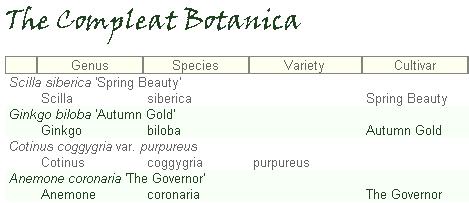
|
See these Pathfinder documents for more about this:
 Graphics in printed reports
Graphics in printed reports
 Choosing a report style
Choosing a report style
 Defining report style fonts
Defining report style fonts
 Defining report style borders and shading
Defining report style borders and shading
 Defining report style options
Defining report style options
 Defining report style margins
Defining report style margins
|
|
