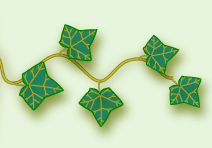|
The picture previewer has a button labeled "Front" that lets you
keep the picture window on top of all other windows. Instead of
closing and re-opening the previewer for each picture in your collection,
you can keep this window open while changing the selected item in the
specimen list. In this way you can poke through your picture
collection seeing them full-sized. |
|
Press the picture previewer button to open a separate window with
full-sized photos.
...............................................
|
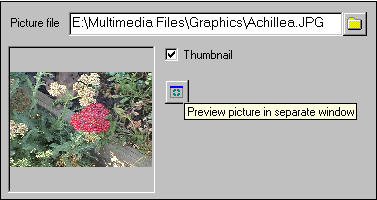 |
|
Toggle the Front / Back buttons to keep this picture previewer on top of
all other windows.
|
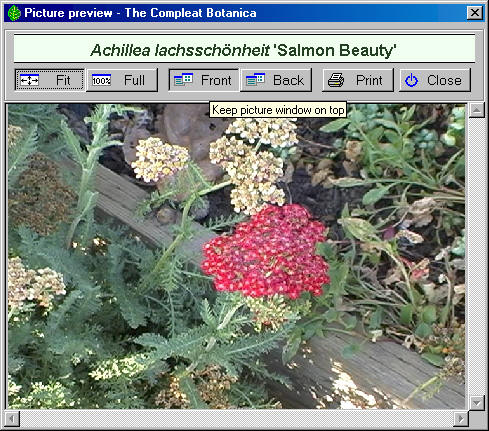 |
|
By changing the selected item in the specimen list, the already opened
picture previewer will automatically stay synchronized with your current
selection. |
 |
Most of today's high-resolution monitors are suited for
this type of operation; however older monitors that only operate at 800 x 600
resolution will probably not find this operation very satisfying.
For more articles in the "The not so obvious . . ." series see
 Index of "not so obvious" things you should know
Index of "not so obvious" things you should know
|