|
The checklist report generator and previewer is simple and straightforward.
| * |
After choosing your options and pressing the Preview button (on the previous window), you'll
see a window like this one that monitors the progress of the report generation.
Simple reports can be produced quickly. More complicated reports can take a
long time to produce. Wait for the message that indicates the report is
finished being prepared, then press the Preview button to continue.
|
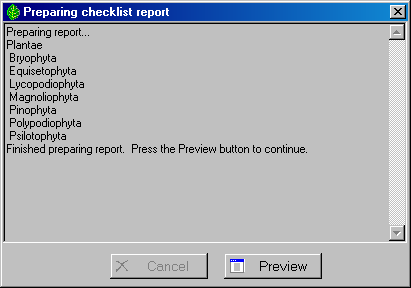 |
| * |
Use the preview window to decide if this is the report as you want to see it.
If not, close the window and change your options.
.......................................
|
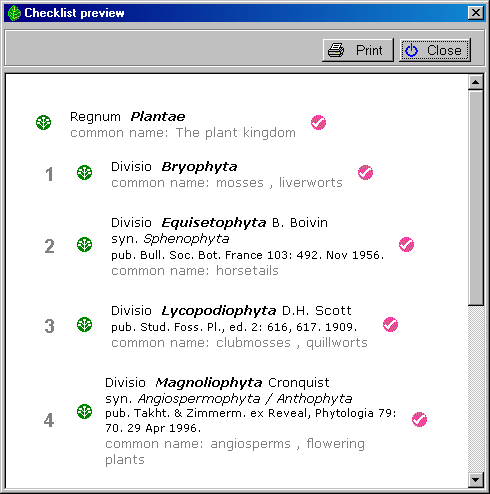 |
 The actual printing operation is handled
by the built-in Internet Explorer browser. This means that page breaks and final page layout
may be slightly different from what you see in the preview window. The actual printing operation is handled
by the built-in Internet Explorer browser. This means that page breaks and final page layout
may be slightly different from what you see in the preview window.
|
![]() General instructions for printing checklist reports
General instructions for printing checklist reports