|
To export specimen records be sure your current
view is one of the specimen record views.�
Select which filter you want to apply to your data before you begin the
export process.�
|
If you only want to export some of the records in
the current filter, select them (using the <Ctrl> key and the mouse)
before starting the export process.
|
1
|
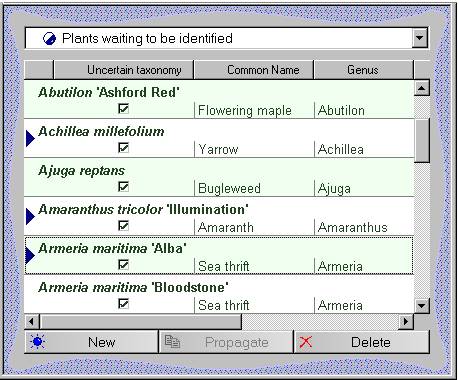
|
|
Use the �Select file� window to enter the
filename where you want the exported records to be placed.
Press the Next button.
|
2
|
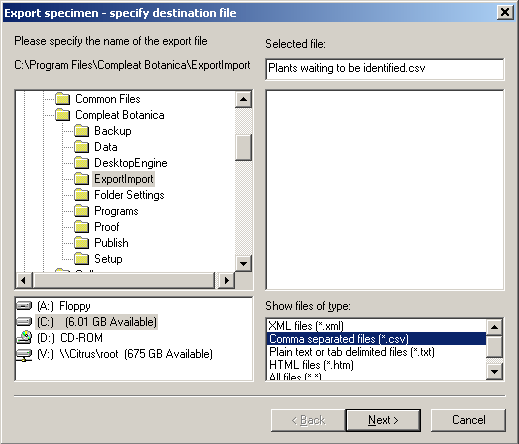
|
|
Answer two questions on this window:
1. Do you want to export all records of the current filter or just
the ones selected (as shown in the first step above)?
2. Do you want to export the columns as specified in the current
filter, or all columns in the database?
|
3
|
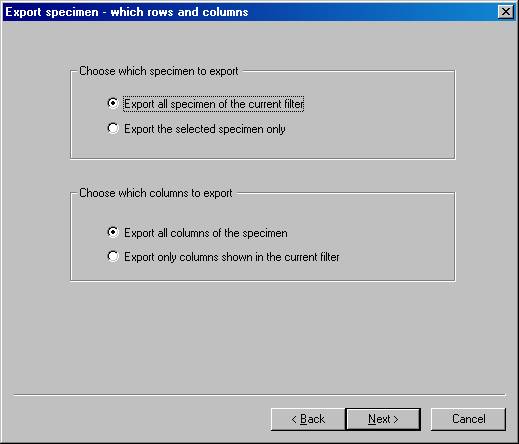
|
|
Specify the file format for the exported records.
.....................................
|
4
|
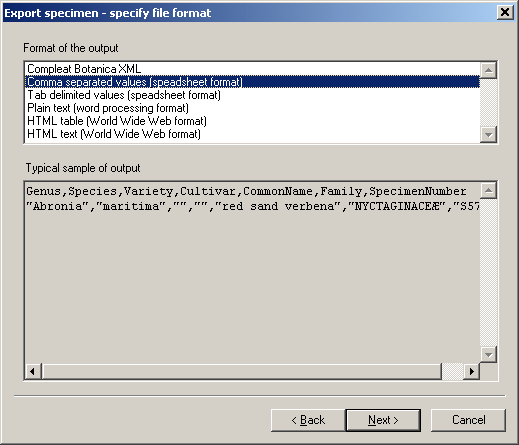
|
|
Press the Start button to export the records.
.....................................
|
5
|
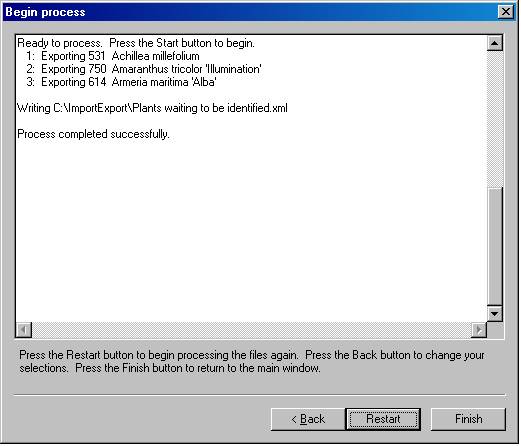
|
|
![]() Exporting data to other applications
Exporting data to other applications