|
Exporting category records is most useful in
conjunction with its twin, �importing category records�. You�ll want to use this pair of functions
when moving data from one computer to another. To begin the export process for
categories, be sure your current view is the Category View. From the File menu select the Export
command.
|
First select which group of category records
you want to export.
Select the root of the hierarchy to export all
categories.
|
1
|
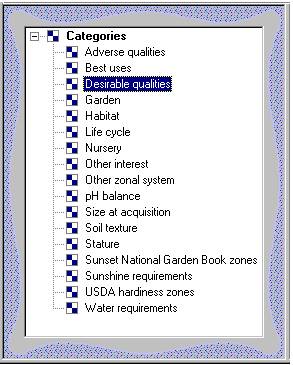
|
|
Use the �Select file� window to type in the
name of the file where you want to put the category records. All output files are in XML format.
Press the Next button.
|
2
|
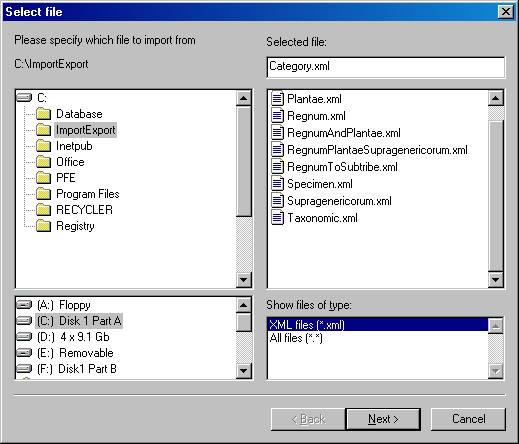
|
|
Press the Start button to Export the records.
...............................
|
3
|
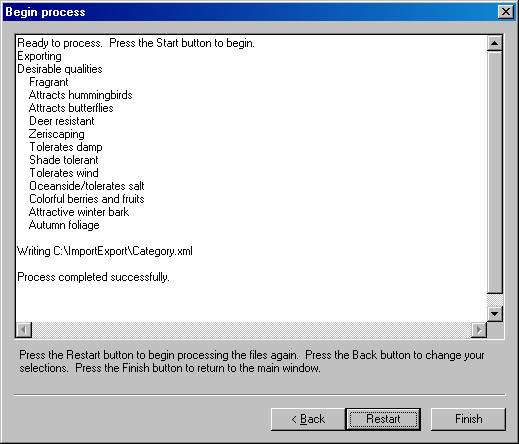
|
|
![]() Exporting data to other applications
Exporting data to other applications