|
Tour of essential features # 3
[ back ] [ Next ]
|
|
Looking at long lists of data using traditional list boxes
and spreadsheets quickly leads to eye fatigue. Trying to find the
similarities and differences in text-only listings is a chore.
The success of graphical user interfaces like the Windows operating systems,
is based largely on their ability to move beyond Gutenberg's invention of the
printing press. But few software applications today take advantage of the
platform's capabilities to present data in a truly graphical form.
The Compleat Botanica makes no mistake here. It applies icons and
graphical elements consistently throughout its user interface making it easy to
know where you are and what you're looking at. The Specimen List is the
centerpiece of this approach. Proper formatting of botanical names is
where it begins. Embedded graphical elements, like icons, color
wheels, checkboxes, measurement indicators, thumbnail pictures, and
seasonal calendar tools, breaks free from the centuries old text-only world.
Adjustable column widths and placement lets you put related data items adjacent
to each other. Alternating bands of subtle background colors lets your eye
track the data across the screen. Custom font sizes lets you adjust
everything to your comfort level.
...........................................
|
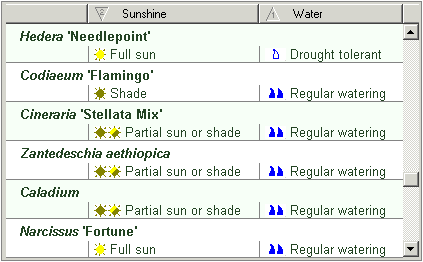
|
See these Pathfinder documents for more about this:
 Graphics in printed reports
Graphics in printed reports
 Adjusting the specimen list column width
Adjusting the specimen list column width
 Changing the order of columns in the specimen list
Changing the order of columns in the specimen list
 Sorting the list of specimen
Sorting the list of specimen
 Changing the specimen list font size
Changing the specimen list font size
|
|
