|
Overview
Checklist reports are a simple alternative to the more sophisticated specimen reports.
Although simple, they can provide an interesting snapshot of both your collection
and the Plant Kingdom at large.
Restrictive or General
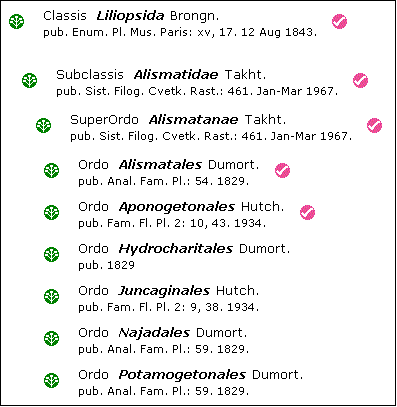
|
Checklist reports can be prepared in a restrictive way or in a general purpose way.
Restrictive reports include only names for which you have specimen entries. This type of report
is useful for seeing the diversity or the concentration of your collection. The report shows a
colored checkmark symbol for each name that is in your specimen collection.
On the other hand, general purpose reports include all of the taxonomic names found
in the checklist without regard to your specimen collection. This type of report is
useful for seeing your collection in the shadow of the Plant Kingdom.
...............................
|
Hierarchical or Flat
|
Checklist reports can also be printed in two different fashions: hierarchical or flat.
Hierarchical reports begin with the supra-ranks of a given name and proceed down the hierarchy
to a particular level. For example a hierarchical report for the genus Lavandula would
show Magnoliophyta > Rosopsida > Lamiales > Lamiaceae (and the intermediate sub-taxa) before
listing the species of the genus.
Flat reports list the named members of a rank without including any supra-ranks.
This type of report can be useful in preparing a list of all family names, or all names of
some other rank.
A combination report can also be created. These show all names of a given rank and
further include names of sub-ranks down to a particular level.
By choosing restrictive or general and hierarchical or flat, you can produce a variety
of simple reports that are informative and useful.
...............................
|
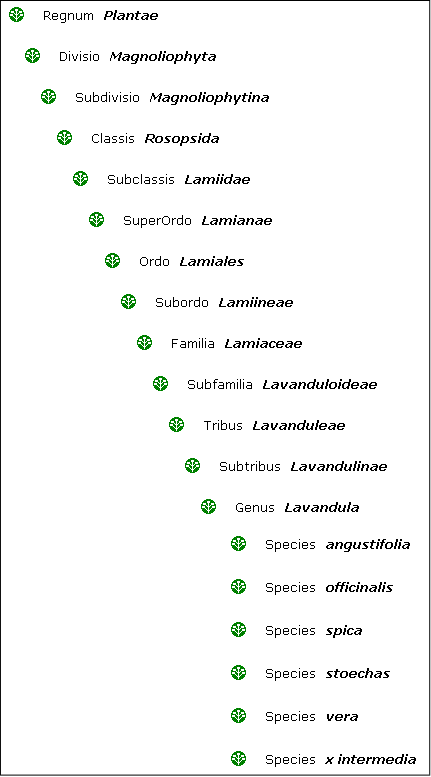
|
Getting started
|
Begin by displaying the Checklist View, then select the Print checklist
option from the File menu.
Follow the detailed instructions in Preparing checklist reports.
|
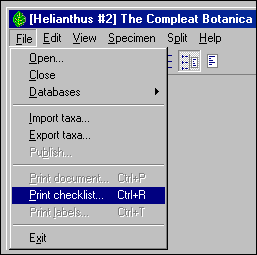
|
|