|
Tour of essential features # 22
[ back ] [ Next ]
|
|
We all have different preferences and needs when it
comes to readability.
The Compleat Botanica accommodates users preferences by allowing the
specimen list font to be adjusted from 8 to 24 points. Different
color schemes provide customized settings for background and font colors.
The Abstract View, which provides a convenient place for the consolidation of
everything recorded about a plant, can be customized in
layout, fonts, colors, backgrounds, borders, and even company logos.
...........................................
|
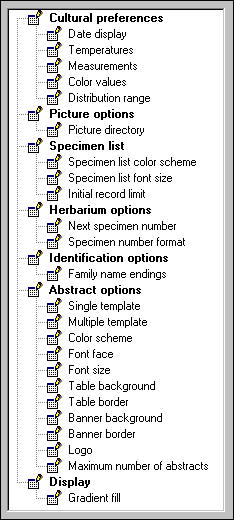
|
See these Pathfinder documents for more about this:
 Customizing the appearance of the software
Customizing the appearance of the software
 Changing the window color scheme
Changing the window color scheme
 Changing the specimen list font size
Changing the specimen list font size
 Enabling the gradient fill option
Enabling the gradient fill option
|
|

