| Printing documents from within the Pathfinder View is easy. Just
select the Print document option from the File menu.
Only one document at a time can be printed. Pathfinder documents
make extensive use of hyperlinks to allow easy navigation from one topic
to another. Printing the entire set of Pathfinder documents with a
single command is not supported.
|
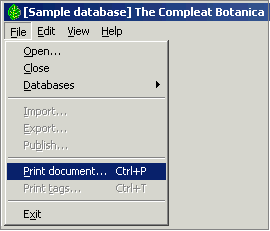 |
| The options and layout of this Print window will vary depending on which
operating system and which version of Microsoft Internet Explorer is
installed on your computer.
...............................
|
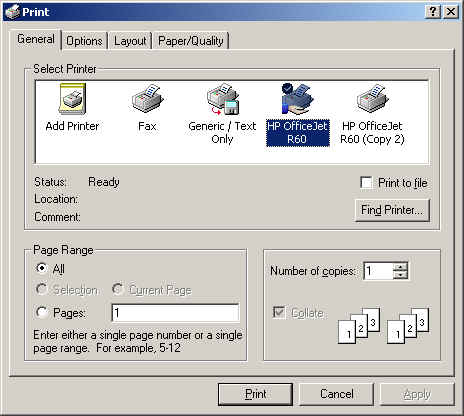 |
Printing options are controlled by Microsoft Internet Explorer
To change printing options, start Microsoft Internet Explorer and go to the
Internet Options menuitem under the Tools menu.
|
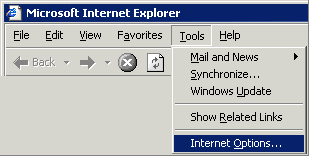 |
| Here's where you can change the option to print background colors and
images.
The Pathfinder documents use background colors to make reading
documents online easier, but printing background colors can use a lot of
color ink cartridges.
Printing background colors may be necessary in order to see white text
(such as titles) on a white sheet of paper.
...............................
|
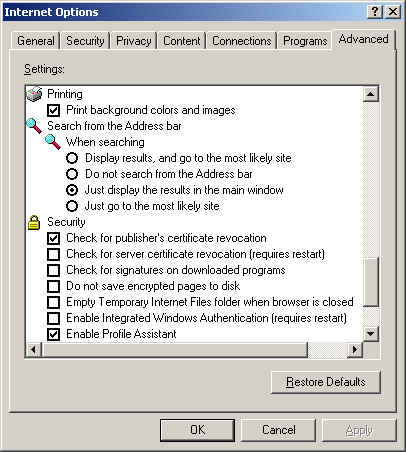 |
|