|
The width of columns in a report layout is automatically calculated based
on their widths in the specimen list. To change report layout
widths, return to the specimen list and adjust the column width using the
column header. Remember that a report layout specifies font faces, point
sizes, colors, and header & footer text. A printed report is
dependant upon both the report layout and the current filter. The current
filter specifies which items to print, which columns to print, their sort
order, and the relative widths of the columns.
|
|
Here's a sample filter showing three columns.
...............................................
|
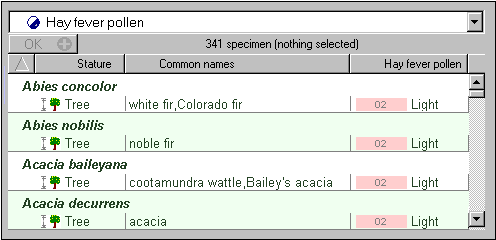 |
|
Here's the same filtered data as seen in the report layout. Note the
relationship to the column widths above. |
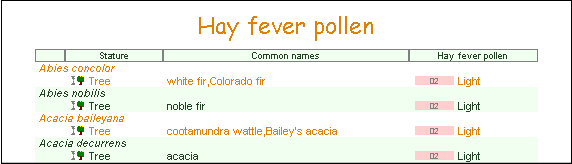
|
For more articles in the "The not so obvious . . ." series see
 Index of "not so obvious" things you should know
Index of "not so obvious" things you should know
|
