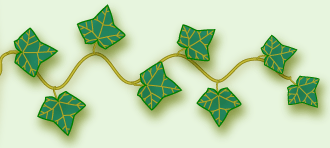|
There are several places where you can define colors for plants in your
collection: flowers, leaves, bark, dyes and the all-purpose "other
interest" item. When specifying color values, you can choose a single
color from the drop-down list or you can type in a list of possible
colors. When you type a list of possible colors, the spell-checker
is invoked to ensure that you haven't entered an invalid color name.
This is important in order to allow you to search for items in your
collection by color values. |
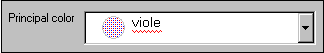
|
As you type the red wavy line alerts you that the name is still incomplete.
|
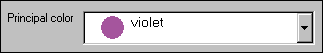 |
When a color name has been correctly typed, it's corresponding color value
is displayed in the adjacent color patch. |
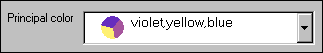 |
Multiple colors can be entered and the adjacent color patch will display
the color values in pie shaped wedges. |
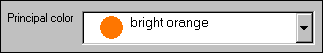 |
Adjectives like bright, brilliant, dark, very, and so forth can be applied
arbitrarily. The adjacent color patch will show the approximate
color. |
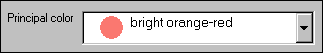 |
Compound-words composed of more than one valid color name will use the
last half of the compound name as the color patch value.
........................................................
|
For more articles in the "The not so obvious . . ." series see
 Index of "not so obvious" things you should know
Index of "not so obvious" things you should know
|