|
To begin the import process for Specimen, be sure your current view is one of
the specimen views. From the File menu select the Import
command.
|
Use the �Select data file� window to choose the XML
file containing specimen records to be imported. See the file Specimen.xml for a
sample of a valid XML file.
For a complete list of tagged values that can
be used in the XML file see the document type definition contained in CompleatBotanicaSchema.xml.
For validation rules used by the XML import
parser see the documents referenced in the
Alphabetical index to column specifications.
Press the Next button.
|
1 |
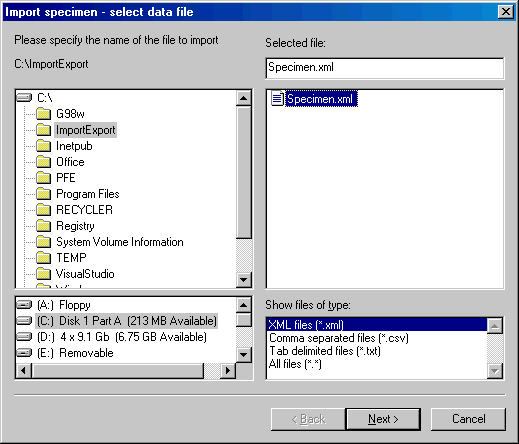
|
|
Select one of the four possibilities for
dealing with records that are both in the XML file and in your database.
For the bottom three possibilities, you will
also need to select how records in the database are compared with records in
the XML file.
Press the Next button.
|
2 |
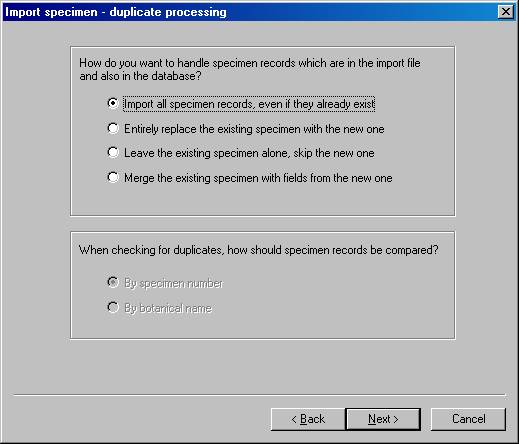
|
|
Press the Start button to import the records.
|
3 |
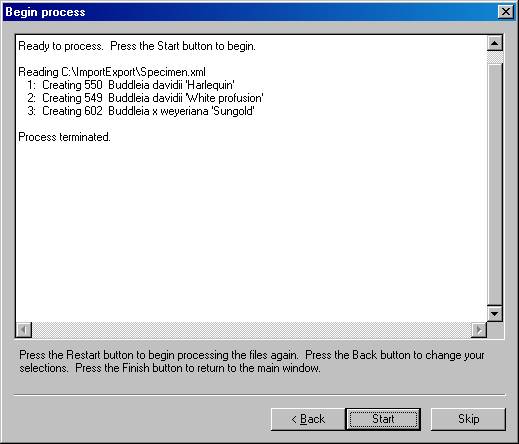
|
|
![]() Overview of how to import specimen
Overview of how to import specimen![]() Steps for importing specimen from delimited files
Steps for importing specimen from delimited files![]() Importing from other applications
Importing from other applications