|
The fast create button is available only from within the Data
Manager utility. It is used to create a new database without any
taxonomic records. It does not use the "CBSample.bak" file as a
template the way the normal create button does.
Here is the window you use to
specify the new database name:
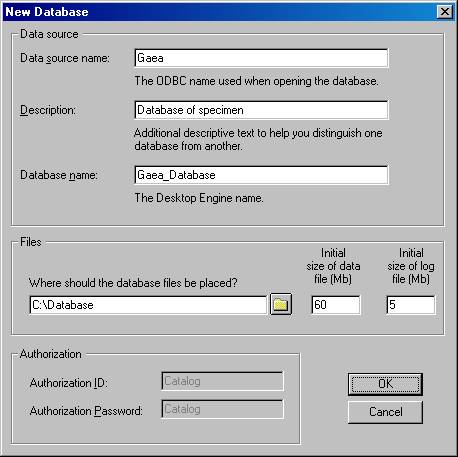
|
Data source name
|
The ODBC name used when opening the database. By default this is the name of your computer. Choose a more appropriate name.
|
|
Description
|
Additional descriptive text to help you distinguish one database from another.
|
|
Database name
|
The Microsoft SQL Server Desktop Engine name. You will not use this name except in this window. This name is restricted to alphabetic
characters.
|
|
Where should the database files be placed?
|
Choose a disk and directory name where the database will be placed. Each database consists of two files: a data file (with the extension .mdf) and
a log file (with the extension of .ldf)
|
|
Initial size of data file (Mb)
|
The data file will grow in size as you add more specimen. It is safe to accept the default value of
60. Change this only if you know your
database will be much larger or much smaller.
|
|
Initial size of log file (Mb)
|
The log file is used during lengthy import/export operations to safely stage
the updating of your database. Accept
the default value in all cases.
|
|
Authorization ID
|
This is fixed at �Catalog� so that you will not be prompted for
authorization each time you start the software.
|
|
Authorization Password
|
This is fixed at �Catalog� so that you will not be prompted for
authorization each time you start the software.
|
There are several things to watch out for
|
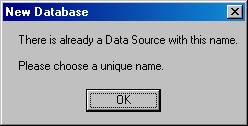
|
All database names must be different from one another.
................................
|
|
Most of the special characters on the keyboard are not allowed in either the
ODBC name or the database name.
The first character must be a letter from A to Z (numbers and underscores are allowed in the
rest of the name.)
................................
|
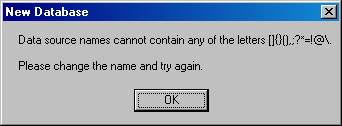
|
|
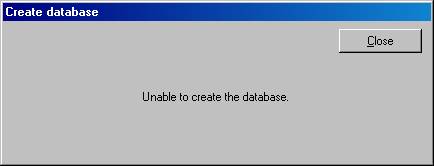
|
If you see this message, you�ve either specified an invalid name, or you don�t
have enough disk space for the new database, or the disk is read-only.
................................
|
|
![]() The difference between database files and backup files
The difference between database files and backup files![]() Attaching a database from a previous installation
Attaching a database from a previous installation![]() The database version control utility
The database version control utility