|
The Attach button can be used in some emergency situations where otherwise
valid database files (*.mdf, *.ldf) become detached from the Microsoft SQL
Server Desktop Engine. Typically this situation occurs only when you
reinstall the SQL Server Desktop Engine software.
The Attach button is not the favored way of dealing with a reinstallation of SQL
Server Desktop Engine. The safest process is to create a
backup of your database, then reinstall the software, and finally restore
the backup to the new installation.
The Attach button is available only from within the Data
Manager utility. Here is the window you will use to perform this
process:
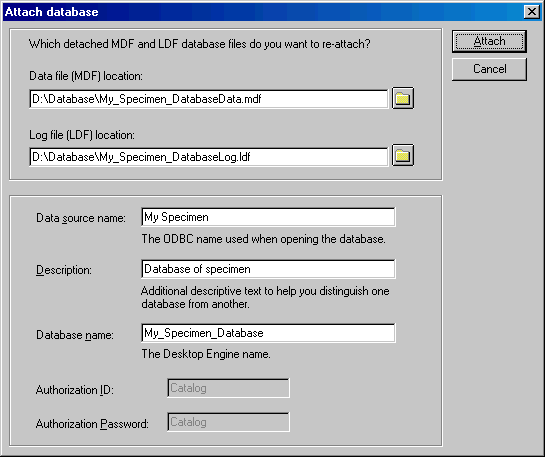
|
Data file (MDF) location
|
The full path and filename of the master database file containing the
Compleat Botanica database needing to be re-attached.
|
|
Log file (LDF) location
|
The full path and filename of the log file associated with the
above-specified database file.
|
|
Data source name
|
The ODBC name used when opening the database. By default this is the name of your computer. Choose a more appropriate name.
|
|
Description
|
Additional descriptive text to help you distinguish one database from another.
|
|
Database name
|
The Microsoft SQL Server Desktop Engine name. You will not use this name except in this window. This name is restricted to alphabetic
characters.
|
|
Authorization ID
|
This is fixed at �Catalog� so that you will not be prompted for
authorization each time you start the software.
|
|
Authorization Password
|
This is fixed at �Catalog� so that you will not be prompted for
authorization each time you start the software.
|
There are several things to watch out for
|
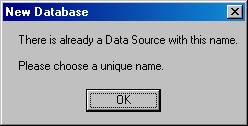
|
All database names must be different from one another.
................................
|
|
Most of the special characters on the keyboard are not allowed in either the
ODBC name or the database name.
The first character must be a letter from A to Z (numbers and underscores are allowed in the
rest of the name.)
................................
|
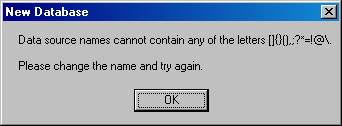
|
|
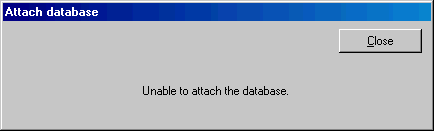
|
If you see this message, your database file is either corrupted and can't
be used, or it's already attached to the SQL Server Desktop Engine.
................................
|
|
![]() The difference between database files and backup files
The difference between database files and backup files![]() The database version control utility
The database version control utility