|
Each view within The Compleat Botanica is
framed with a fancy border. This border is more than just
decorative. The view that is highlighted in blue has the "current
focus"; the view that is shaded gray does not.
| This view has the focus . . . |
This view does not . . . |
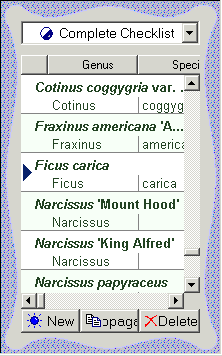 |
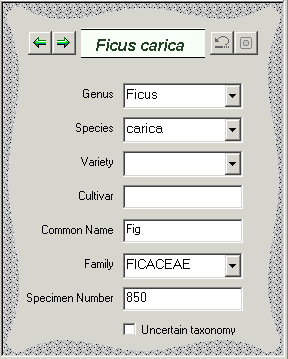 |
The view that has the current focus is the one
that becomes the target of all Cut, Copy, Paste, and Find commands.
Setting the focus to either the List view or the Detail view is automatic
whenever you click within that window. To use your keyboard to switch
focus, press down and hold the <Ctrl> key together with the left or right
arrows.
|