|
Some of the file menu items perform different tasks depending
on which view currently has the focus. This is true for the import, export and publish
commands as well as all three print commands: print document, print report, and print tags.
The database commands are not affected by the current focus.
|
Import commands
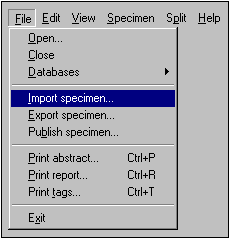
|
| Pathfinder |
N/A |
| Specimen |
Imports specimen |
| Filter |
Imports filters |
| Vernacular |
Imports common names |
| Checklist |
Imports botanical names |
| Categories |
Imports categories
.......................................
|
|
|
Export commands
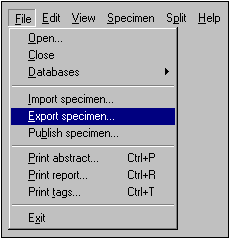
|
| Pathfinder |
N/A |
| Specimen |
Exports specimen |
| Filter |
Exports filters |
| Vernacular |
Exports common names |
| Checklist |
Exports botanical names |
| Categories |
Exports categories
.......................................
|
|
|
Publish command
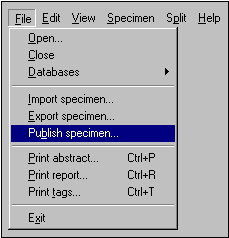
|
| Pathfinder |
N/A |
| Specimen |
Publishes specimen |
| Filter |
N/A |
| Vernacular |
N/A |
| Checklist |
N/A |
| Categories |
N/A
.......................................
|
|
|
Print document commands
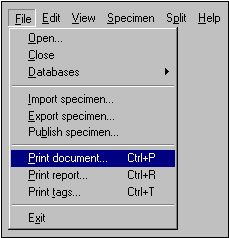
|
| Pathfinder |
Prints the current Pathfinder document |
| Specimen abstract view |
Prints the current abstract |
| Specimen gateway view |
Prints the current Gateway document |
| All other Specimen views |
N/A |
| Filter |
N/A |
| Vernacular |
N/A |
| Checklist |
N/A |
| Categories |
N/A
.......................................
|
|
|
Print report commands
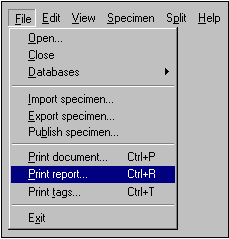
|
| Pathfinder |
N/A |
| Specimen |
Prints a report based on the current filter |
| Filter |
N/A |
| Vernacular |
Prints a checklist report based on the currently selected taxonomic entry |
| Checklist |
N/A |
| Categories |
N/A
.......................................
|
|
|
Print labels command
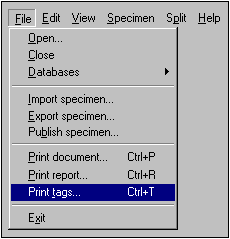
|
| Pathfinder |
N/A |
| Specimen |
Prints labels for specimen in your collection |
| Filter |
N/A |
| Vernacular |
N/A |
| Checklist |
N/A |
| Categories |
N/A
.......................................
|
|
|
![]() What is the significance of the fancy borders?
What is the significance of the fancy borders?