|
There are three ways to add new specimen records to your collection.
All three methods will switch to the Identification View where you can complete the proper
identification of the plant.
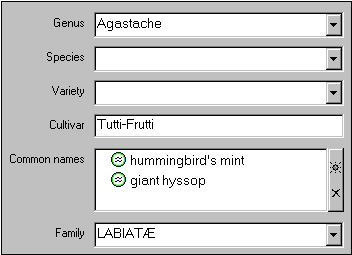
|
For plants with common names, one or more common names will automatically appear in
the common name list. For well-defined botanical names, the family is
automatically looked up and filled in.
.......................................... |
Once the specimen is properly identified, you can proceed to any of the other data entry views
to add supportive data about the new specimen. Which data you collect is of course dependant
upon your interests and goals.
|
|