|
Adding a new category to the list of pre-installed categories is simple. You'll most
likely want to do this with some of the more flexible items such as Garden location and
Nursery. These are typically the types of items that tend to be the most user-specific.
By contrast, items such as USDA Zones, soil pH, and Sunset climate zones tend to be rarely,
if ever, supplemented.

|
1
|
Begin by switching to the Category View.
|
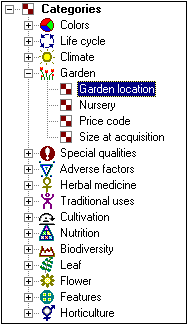
|
2
|
Next use the left-hand portion of the category view to select the type of category to
be added.
The snapshot shows the Garden location selected.
..........................................
|
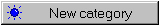
|
3
|
Then press the New category button. |
|
|
4
|
Change the Full text to your own
description, choose a suitable icon (or color), and supply a
Code to be used as a shortcut
during data entry. |
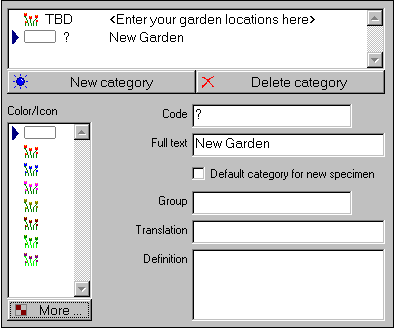
|
|