|
Yes, sorting is part of the filtering process. After you've created the filter
in the Filter View, switch to the Specimen View to see the records that match
your criteria. To sort, simply click on a column header. Sorting by two columns
is possible by simply clicking on another column.
To sort by botanical name, click on the far left-hand portion of the header area
just to the left of the first named column.
|
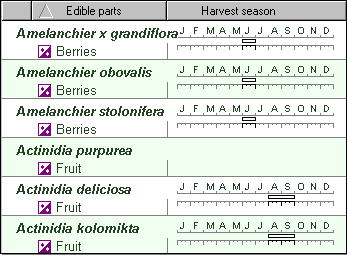
|
Example of sorting by a single column. Here the list is ordered by
edible parts.
|
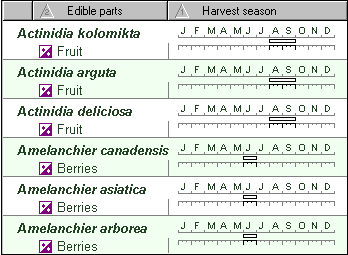
|
Example of sorting by two columns. Here the principal sort is harvest
season. The secondary sort is edible parts.
|
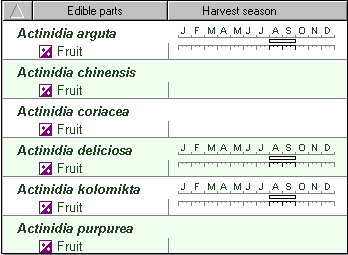
|
Example of sorting by botanical name. Note the sorting symbol is shown in the
far left-hand part of the header.
...............................................
|
For more articles in the "The not so obvious . . ." series see
 Index of "not so obvious" things you should know
Index of "not so obvious" things you should know
|
