|
Yes. When a filter is first created, the column order of the
specimen list is dependant upon the order in which the items were added to
the filter. To change this order later on, you can simply click and
drag the column header of the specimen list. The ordering of columns will
be retained and restored the next time you use the filter. |
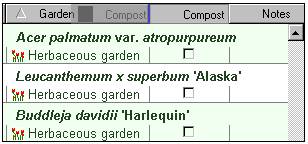
|
Use a �mouse-drag� operation to reorder columns. Position the mouse over the center of the
column to be repositioned, press down on the mouse, move the entire column left
or right, and release the mouse.
|

|
Here's what it looks like after the mouse-drag is completed.
...............................................
|
For more articles in the "The not so obvious . . ." series see
 Index of "not so obvious" things you should know
Index of "not so obvious" things you should know
|
