|
Selecting plants by color is possible in two different ways. You can
chose specific colors or you can choose color groups. Color groups allow
you to easily choose a range of colors. Each color is defined as
belonging to a particular group. When you choose to include plants
belonging to that color group, your resulting filter will include all
plants whose color matches any of the members of that group.
Choosing specific colors is also possible. Just select which
colors to include one by one. |
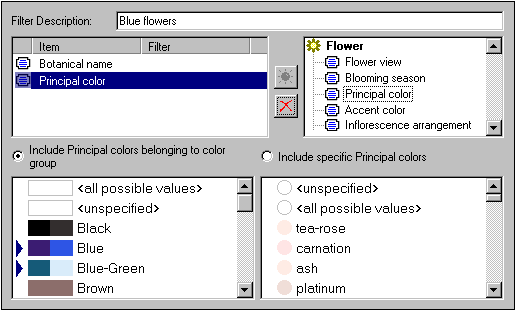 |
All plants belonging to the blue group or the blue-green group will be
included.
...............................................
|
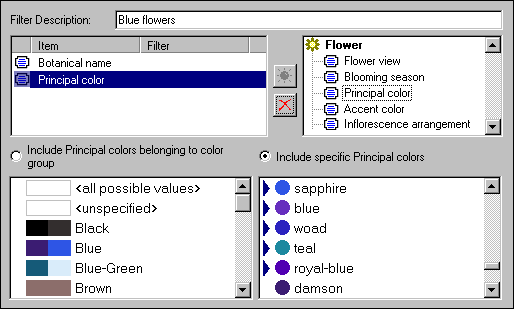 |
All plants whose principal color is sapphire, blue, woad, teal, or royal-blue
will be included.
|
Note: You can use the "<all possible values>" item located in either the
left-hand color group list or the right-hand color list -- they both return
identical results (that is, they both return all records in the collection with
any color specified).
For more articles in the "The not so obvious . . ." series see
 Index of "not so obvious" things you should know
Index of "not so obvious" things you should know
|
