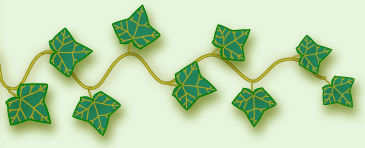|
The taxonomic checklist has a checkbox which indicates whether a specimen
of the given type exists in your collection. When a taxonomic name
is checked, all higher ranking names are also checked. Checked items are
also highlighted using a bold face font in the taxonomic hierarchy. This
feature allows you to easily see the distribution and concentration of
your specimen in relation to the whole plant kingdom. This checkbox is
automatically updated as you add new specimen to your collection. |
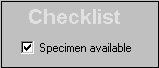 |
The Specimen available checkbox |
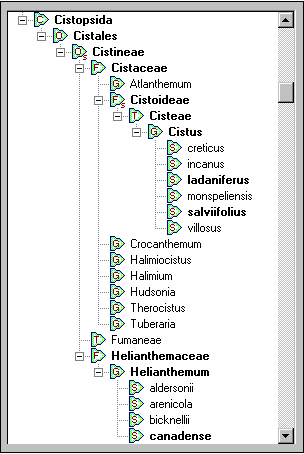 |
Here we can easily see that our collection contains three species under
the class Cistopsida order Cistales. They are split
between two families: Cistaceae and Helianthemaceae. The
three specimen are:
Cistus ladaniferus (crimson spot rockrose)
Cistis salviifolius (sageleaf rockrose)
Helianthemum canadense (American sunrose)
........................................................
|
For more articles in the "The not so obvious . . ." series see
 Index of "not so obvious" things you should know
Index of "not so obvious" things you should know
|