|
Yes. By double-clicking an item in the hierarchical checklist you
can see all plant names one rank lower in the list. If you double-click
while holding down the <Ctrl> key, you can see all plant names two full
ranks lower in the list. When sub-ranks are available (such as
sub-class or sub-order or sub-family), the sub-ranks down two full ranks
are also included. See the example below.
|
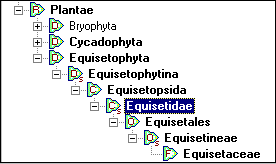 |
By double-clicking the sub-class Equisetidae while holding down the
<Ctrl> key, all intermediate ranks down to family (Equisetaceae)
are expanded. ...............................................
|
For more articles in the "The not so obvious . . ." series see
 Index of "not so obvious" things you should know
Index of "not so obvious" things you should know
|
