|
The Compleat Botanica uses
custom categories to organize your botanical specimen into groups that
make sense to you. Each category, whether it's life cycle, stature,
best uses, desirable qualities, or adverse qualities can be defined to
accept your set of predefined groupings.
And each of these
categories allow for free-form entry and one-time exceptions when
data just don't fit into
the normal groupings.
More about this . . .
|
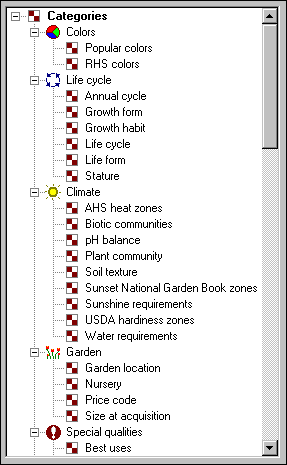
|
|
The botanical name spell-checker
works just the way you expect. Misspellings are highlighted with a
red-wavy proofreader's mark just like your favorite word processor.
Valid names are suggested in the accompanying drop-down combo-box.
The spell-checker uses a checklist of 26,334 genus names, 54,662 species
epithets, and 23,227 sub-species and varieties.
More about this . . .
|
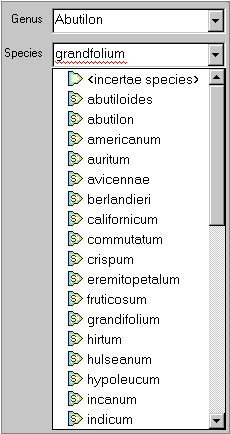
|
|
The centerpiece of The Compleat Botanica is the very sophisticated
Specimen List -- easily customize which columns to include;
see your data with embedded graphics, sort with a click of the column header,
change ordering and widths with ease.
More about this . . .
|
|
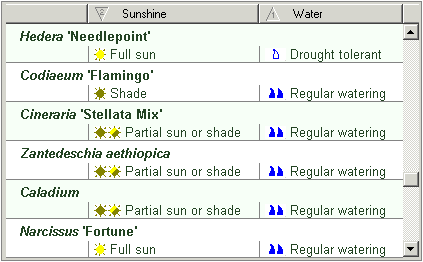
|
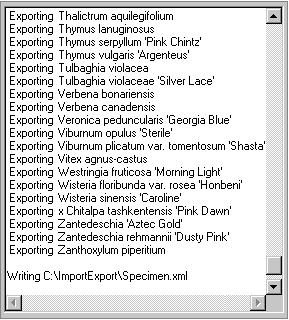
|
Easily share data with your favorite applications.
Use the export feature to copy large quantities of data to other databases,
spreadsheets, word processors, browsers, and Web servers.
Use the import feature to quickly add specimen from other databases,
spreadsheets, and applications that create tab-delimited or comma-separated
text files.
More about this . . .
|
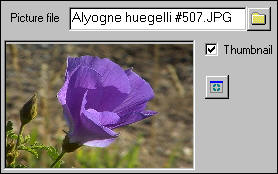
|
Display thumbnail pictures of your specimen in the Sketch View.
Organize your pictures by using The Compleat Botanica as a plant
database with pointers to your entire photographic collection.
More about this . . .
|
|
Local custom dictates formats and units. The Compleat Botanica
lets you choose how dates are displayed. Temperatures can be either
Celsius or Fahrenheit. Measurements can be either U.S. Customary
units or metric.
More about this . . .
|
|
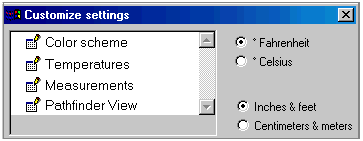
|
|
Produce great looking reports with simple point and click report
styles. No complicated report generators. Everything you need
to make your data readable.
More about this . . .
|
|
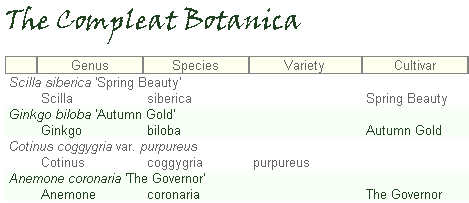
|
|