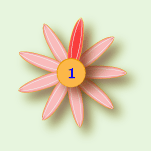|
There are several different methods to objectively
assign colors to plant parts. The one system that has endured for
botanists and horticulturists is the RHS Colour Chart.
The Compleat Botanica uses the 884 colors of the Royal Horticultural
Society's Colour Chart to record the colors of plant parts. Even if you're not familiar with the system, its logical
layout of hues and saturations can quickly be learned -- the drop-down lists
display the colors on-screen for easy point-and-click assignment.
When filtering your records, the 884 colors are grouped into 29 related
colors, (such as yellow, yellow-orange, orange, orange-red, red, red-purple,
etc.) that make it easy to find and group specimen records by color.
As an alternative to using this formal system, you can also use popular
color names. Switching from RHS colors to popular color names is accomplished using
the Customize settings . . . area.
...........................................
|