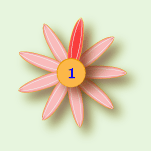|
Tour of essential features # 14
[ back ] [ Next ]
|
|
Sometimes you may need to segregate your data into
more than one database.
The Compleat Botanica's database organization tools provide simple access to
creating, deleting, backing up, and restoring databases. Switching from
one database to another is as simple as open and close. For easy
transferal of records between two databases on the same computer, simply open
two copies of The Compleat Botanica and use copy and paste.
...........................................
|
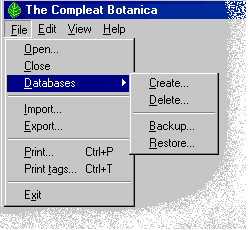
|
See these Pathfinder documents for more about this:
 Creating a new database
Creating a new database
 Deleting a database
Deleting a database
 Making a backup copy of your database
Making a backup copy of your database
 Restoring a database from a previous backup
Restoring a database from a previous backup
|
|