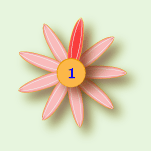|
Tour of essential features # 15
[ back ] [ Next ]
|
|
Previewing your reports on screen before printing
them saves time and prevents surprises.
The Compleat Botanica's report preview feature allows you to see every aspect
of your report before sending it to the printer. The "what you see is
what you get" preview means that you can confidently know how many columns
of data will fit on each page. It means you can make a better choice about
landscape and portrait page orientations. It means you can make
adjustments to column widths, font sizes, and margins to make everything fit
perfectly. And it means you can confidently reprint portions of a lengthy
report without starting all over.
...........................................
|
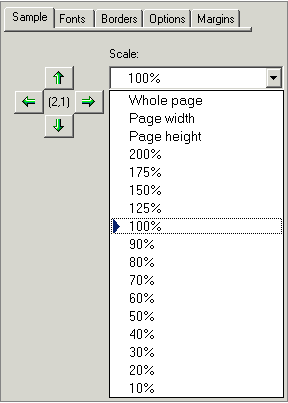
|
See these Pathfinder documents for more about this:
 WYSIWYG print preview
WYSIWYG print preview
|
|