|
Tour of essential features # 23
[ back ] [ Next ]
|
|
Today's software is so approachable and intuitive to
use that we can learn to use a new application just by poking around and looking
at a few samples. But a good set of documents can help both the novice and
the expert user to learn more about the advanced features of a software product.
The Compleat Botanica uses a miniature integrated Web browser to let you
navigate through the online help system. This Pathfinder tool features all
the rich presentation features we've come to expect with HTML documents.
But perhaps the best part of this is that hyperlinks can access documents
located on the Internet just as easily as documents on your local
computer. In addition to the software-specific documents, the Pathfinder has
links to hundreds of useful World Wide Web sites.
...........................................
|
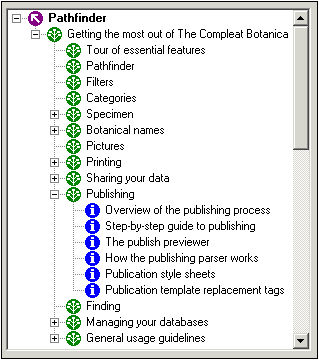
|
Here are the top-level indexes for the Pathfinder:
 Using the software
Using the software
 World Wide Web resources
World Wide Web resources
 Troubleshooting problems
Troubleshooting problems
 Citations and references
Citations and references
|
|

