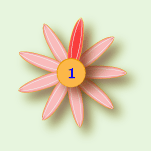|
Tour of essential features #13
[ back ] [ Next ]
|
|
It seems like there are never enough fields in a
database to capture all of the diversity and special exceptions that we run into
on real projects.
The Compleat Botanica has five areas that allow for a more complete
description of your data. Each of these document areas feature popular word
processing-like features such as font faces, font sizes, font colors,
etc. In addition, hypertext linking allows you to easily make connections from
one specimen to another -- very useful for propagation studies.
...........................................
|
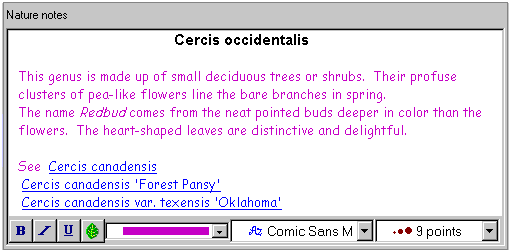
|
See these Pathfinder documents for more about this:
 What's possible with the notes area
What's possible with the notes area
 Adding cross references to specimen in the notes area
Adding cross references to specimen in the notes area
|
|