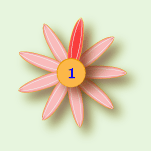|
We all look at the world from our own
perspective. Making sense out of what we see and organizing what
we've learned requires us to divide our new-found knowledge into groupings
that match our world view.
The Compleat Botanica makes it easy for us establish our own
classification systems through the use of custom categories. A
custom category is a database item that can store our own set of
descriptions and classification codes. With this established, we can
sort, search, display and print our plant collection to easily highlight the
differences and similarities hidden in the data.
There are 80 separate items per specimen that can be categorized this
way. In addition, there are approximately 100 other items per
specimen that use traditional check boxes and text areas for data entry,
as well as special items for word processing-like documents, seasonal
calendar ranges, measurement dimensions, and picture viewers.
...........................................
|