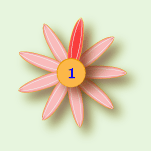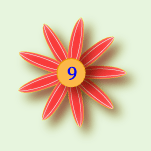|
Tour of essential features # 19
[ back ] [ Next ]
|
|
Keeping plants well spaced is one of the most
important rules for achieving optimal health and beauty. But remembering
the mature height and spread of so many different species is impossible --
keeping track of this essential information is one thing every good botanical
software does.
The Compleat Botanica displays height and spread using a special tool that
visually shows the data on a horizontal bar graph. Using a
simple click and drag operation, you can specify a range of mature heights and
widths. This same tool is used when filtering your collection to show only
plants whose dimensions meet your criteria. Dimensions can be
specified in either U.S. Customary units or metric units.
...........................................
|
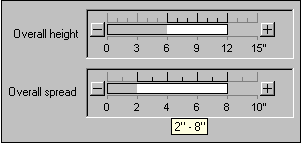
|
See these Pathfinder documents for more about this:
 Using the height and spread manipulator
Using the height and spread manipulator
 Filtering by height and spread
Filtering by height and spread
 Switching between U.S. and metric units
Switching between U.S. and metric units
|
|