|
Tour of essential features # 5
[ back ] [ Next ]
|
|
With the affordability and convenience of digital
cameras, it's become popular to capture snapshots of our gardens in bloom,
our horticultural specimen, or even the bounty of our fruit and vegetable crops.
Organizing your photographs is a common theme with today's software.
Each Compleat Botanica specimen record can point to a digital photograph of the
plant. The thumbnail image display makes it easy to peruse your
collection.
...........................................
|
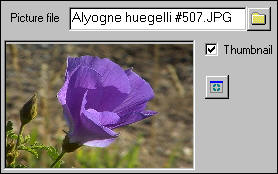
|
See these Pathfinder documents for more about this:
 Overview of picture files
Overview of picture files
 Using the picture previewer
Using the picture previewer
 Recommendations for your picture files
Recommendations for your picture files
 Setting the default picture directory
Setting the default picture directory
|
|
